

As you can see Windows has set the port to COM10. However many legacy applications expect the port to be between 1-4. Let’s change that:Right click on the device and click on ‘Properties’.
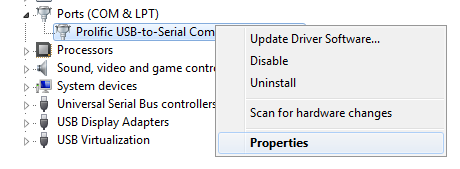 COM and LPT section expanded menu" />
COM and LPT section expanded menu" />
Click on ‘Port Settings’. Then click on ‘Advanced…’.
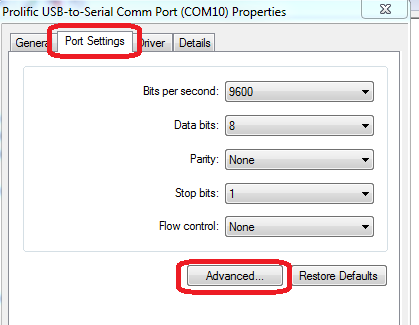 Serial Adapter Properties page" />
Serial Adapter Properties page" />
Once you’re in ‘Advanced Settings for COM10’ on the bottom you can see the ‘COM Port Number: COM10’. Click on that to change it to the lowest possible number (between 1-4).
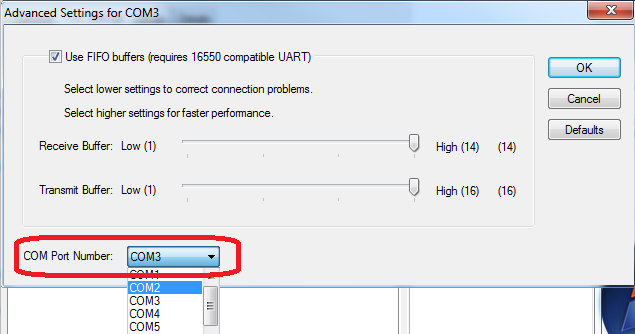
Then click ‘OK’ on all open Property Windows. Now the device should look like this: